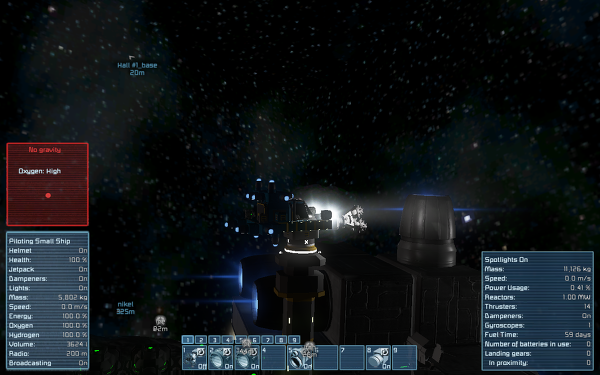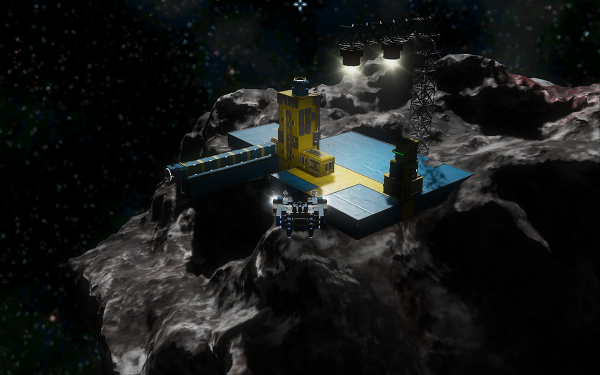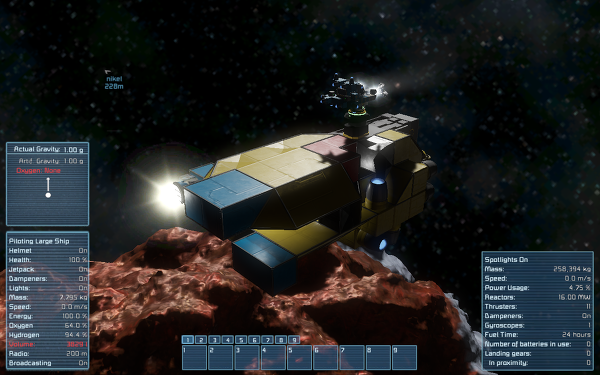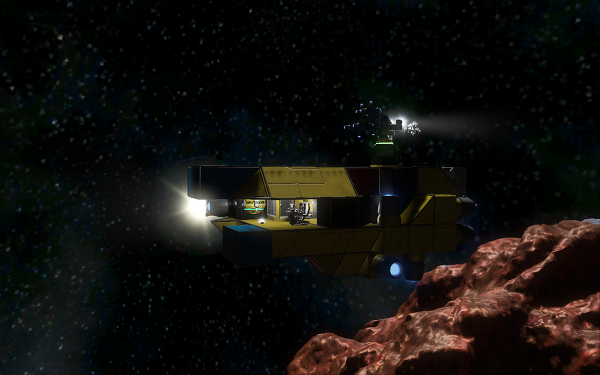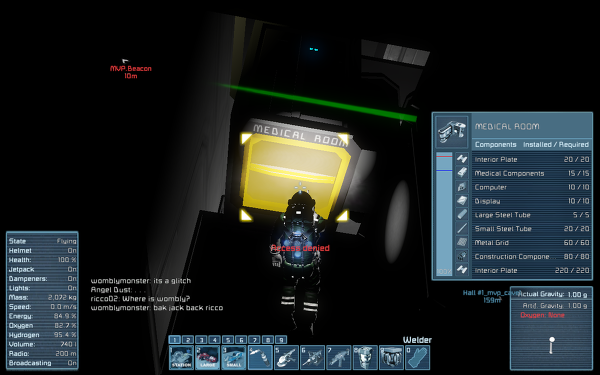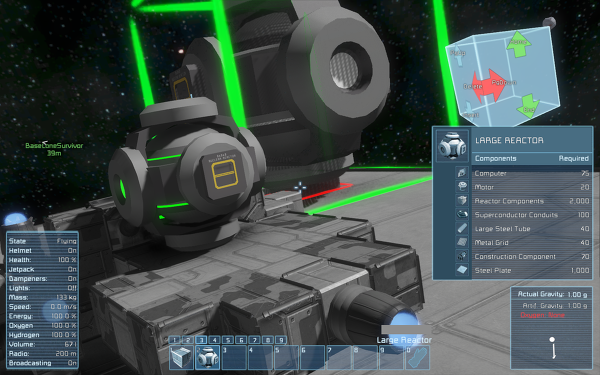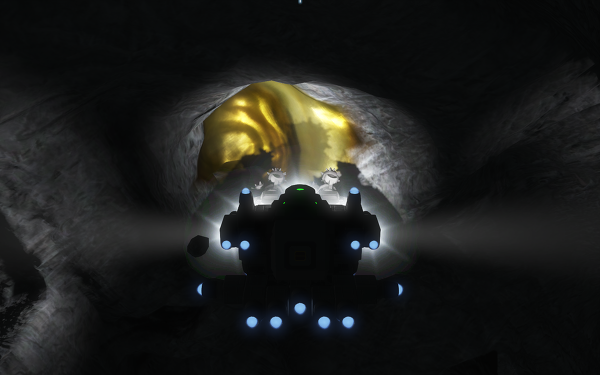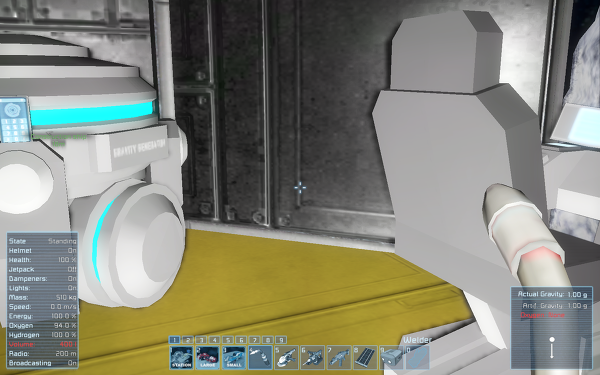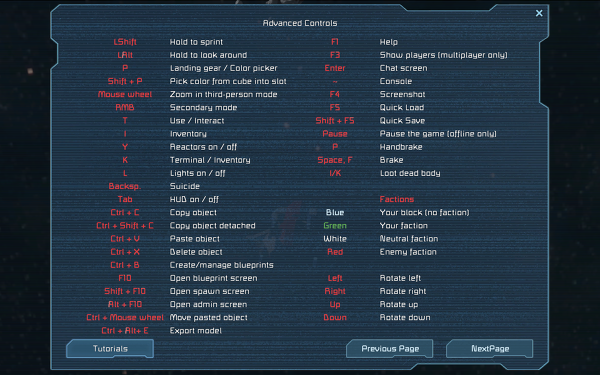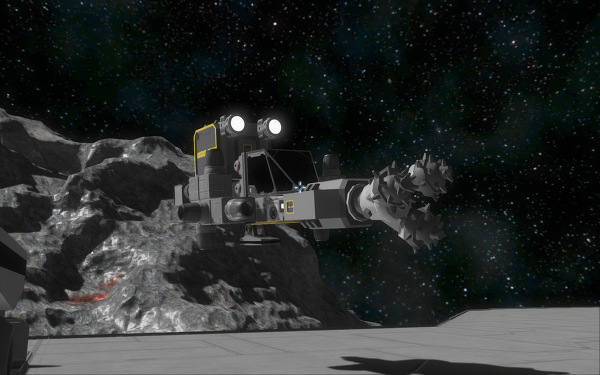!
!
!
!
version 12.4
service timestamps debug datetime msec
service timestamps log datetime msec
service password-encryption
no service dhcp
!
hostname ESW1
!
boot-start-marker
boot-end-marker
!
enable secret 5 $1$EXc/$di1Le1wv9mcLDTQI6tvDr0
enable password 7 144603591B
!
no aaa new-model
memory-size iomem 5
no ip routing
no ip icmp rate-limit unreachable
no ip cef
!
!
!
!
no ip domain lookup
!
!
!
!
!
!
!
!
!
!
!
!
!
!
!
!
vtp file nvram:vlan.dat
username buster password 7 025715091C
!
!
ip tcp synwait-time 5
!
!
!
interface FastEthernet0/0
description *** Unused for Layer2 EtherSwitch ***
no ip address
no ip route-cache
duplex auto
speed auto
!
interface Serial0/0
no ip address
no ip route-cache
shutdown
clock rate 2000000
!
interface FastEthernet0/1
description *** Unused for Layer2 EtherSwitch ***
no ip address
no ip route-cache
shutdown
duplex auto
speed auto
!
interface FastEthernet1/0
duplex full
speed 100
!
interface FastEthernet1/1
duplex full
speed 100
!
interface FastEthernet1/2
duplex full
speed 100
!
interface FastEthernet1/3
duplex full
speed 100
!
interface FastEthernet1/4
duplex full
speed 100
!
interface FastEthernet1/5
duplex full
speed 100
!
interface FastEthernet1/6
duplex full
speed 100
!
interface FastEthernet1/7
duplex full
speed 100
!
interface FastEthernet1/8
duplex full
speed 100
!
interface FastEthernet1/9
duplex full
speed 100
!
interface FastEthernet1/10
duplex full
speed 100
!
interface FastEthernet1/11
duplex full
speed 100
!
interface FastEthernet1/12
duplex full
speed 100
!
interface FastEthernet1/13
duplex full
speed 100
!
interface FastEthernet1/14
duplex full
speed 100
!
interface FastEthernet1/15
duplex full
speed 100
!
interface Vlan1
ip address 10.180.1.1 255.255.255.0
no ip route-cache
!
ip default-gateway 10.1.1.1
ip route 192.168.2.0 255.255.255.0 10.1.1.0
!
!
no ip http server
no ip http secure-server
!
no cdp log mismatch duplex
!
!
!
control-plane
!
!
!
!
!
!
!
!
banner exec
***************************************************************
This is a normal Router with a SW module inside (NM-16ESW)
It has been preconfigured with hard coded speed and duplex
To create vlans use the command "vlan database" from exec mode
After creating all desired vlans use "exit" to apply the config
To view existing vlans use the command "show vlan-switch brief"
Warning: You are using an old IOS image for this router.
Please update the IOS to enable the "macro" command!
***************************************************************
!
line con 0
exec-timeout 0 0
privilege level 15
password 7 040A1A5418
logging synchronous
login
line aux 0
exec-timeout 0 0
privilege level 15
logging synchronous
line vty 0 4
password 7 135406401C
login
!
!
end
!
!
!
version 12.4
service timestamps debug datetime msec
service timestamps log datetime msec
no service password-encryption
!
hostname R2
!
boot-start-marker
boot-end-marker
!
enable secret 5 $1$gc7/$eOL9kEjSrkoCvjtcPYoLk0
!
no aaa new-model
memory-size iomem 5
no ip icmp rate-limit unreachable
ip cef
!
!
!
!
no ip domain lookup
ip auth-proxy max-nodata-conns 3
ip admission max-nodata-conns 3
!
!
!
!
!
!
!
!
!
!
!
!
!
!
!
!
!
username buster
!
!
ip tcp synwait-time 5
!
!
!
!
!
interface FastEthernet0/0
no ip address
shutdown
duplex auto
speed auto
!
interface Serial0/0
no ip address
shutdown
clock rate 2000000
!
interface FastEthernet0/1
no ip address
shutdown
duplex auto
speed auto
!
interface FastEthernet1/0
no ip address
shutdown
duplex auto
speed auto
!
interface Serial2/0
ip address 10.1.1.2 255.255.255.0
serial restart-delay 0
!
interface Serial2/1
no ip address
shutdown
serial restart-delay 0
!
interface Serial2/2
no ip address
shutdown
serial restart-delay 0
!
interface Serial2/3
no ip address
shutdown
serial restart-delay 0
!
interface FastEthernet3/0
!
interface FastEthernet3/1
!
interface FastEthernet3/2
!
interface FastEthernet3/3
!
interface FastEthernet3/4
!
interface FastEthernet3/5
!
interface FastEthernet3/6
!
interface FastEthernet3/7
!
interface FastEthernet3/8
!
interface FastEthernet3/9
!
interface FastEthernet3/10
!
interface FastEthernet3/11
!
interface FastEthernet3/12
!
interface FastEthernet3/13
!
interface FastEthernet3/14
!
interface FastEthernet3/15
!
interface Vlan1
ip address 192.168.2.1 255.255.255.0
!
!
ip default-gateway 10.1.1.1
ip forward-protocol nd
ip route 10.180.1.0 255.255.255.0 Serial2/0
!
!
no ip http server
no ip http secure-server
!
no cdp log mismatch duplex
!
!
!
control-plane
!
!
!
!
!
!
!
!
!
!
line con 0
exec-timeout 0 0
privilege level 15
password 1q2w
logging synchronous
login
line aux 0
exec-timeout 0 0
privilege level 15
logging synchronous
line vty 0 4
password 1q2w
login
!
!
end